Configuration
The WP Sent Mail settings page is accessible by going to WP Sent Mail -> Settings. It looks something like this:
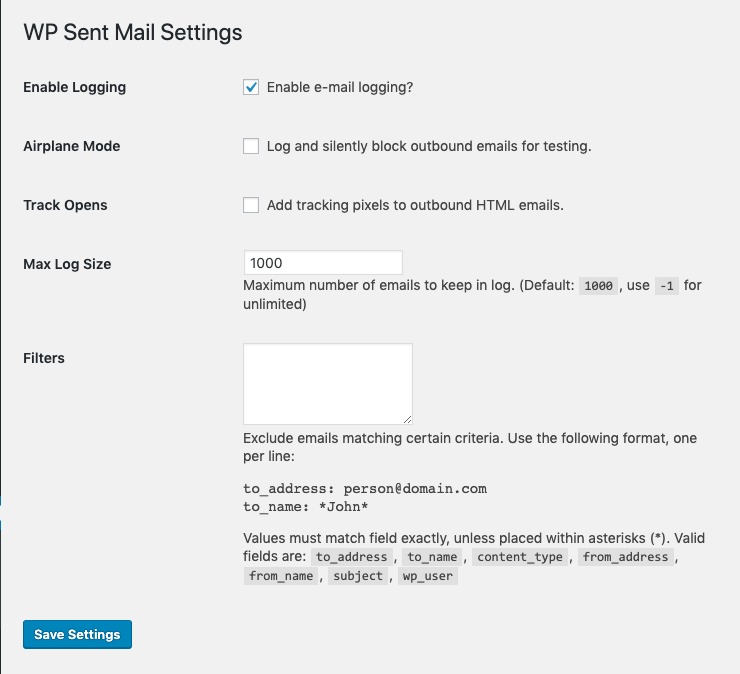
Enable Logging
This box turns on email logging and is checked by default.
Airplane Mode
Enabling this silently prevents emails from being sent, but logs the. Great for dev sites!
Note: Airplane Mode can also be enabled by adding the following to your config file. This is especially helpful for local sites if you’re pulling a database frequently from production to your local site.
// WP Sent Mail - Airplane Mode
define( 'WPSM_AIRPLANE_MODE', true );Track Opens
New in 2.1.0, emails that have been opened are colored green. You can also see the number of times an email has been opened!
Max Log Size
This is the maximum number of emails you’d like in your log at any given time. This is handled by a cleanup cron job that runs twice a day.
Filters
Filters allow you to limit the emails that are logged, by providing criteria for certain fields. The filterable fields are:
to_address
to_name
content_type
from_address
from_name
subject
wp_user
You can provide more than one filter for a given field. Values surrounded in asterisks (*) are treated as a wildcard. Otherwise, the value is treated as an exact match.